You may face this problem, when you click on the Libraries lists such as Documents, Pictures, music and Videos. You will get an error message that your document or picture or Music .library-ms is no longer working.
The errors you get usually:
Documents.library-Ms is No Longer Working
Pictures.library-Ms is No Longer Working
Music.library-Ms is No Longer Working
Videos.library-Ms is No Longer Working
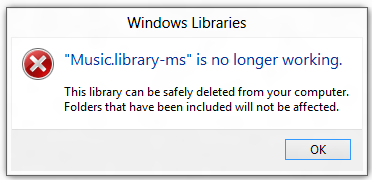

How to get the Libraries list to work again? Here is a easy trick to solve the issue yourself.
1. Open a My computer or Documents Window.
2. In the left side tree navigation pane, click on the libraries list and choose the folder which is not working.
3. Right-click the broken libraries in the sidebar and select Delete. This will not delete your files, just the library link in the sidebar itself.
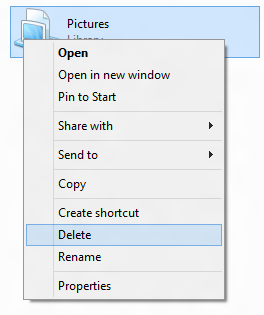
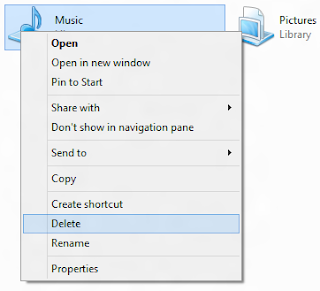
4. Once the broken libraries are deleted, right-click the main Libraries folder in the sidebar and select Restore Default Libraries.
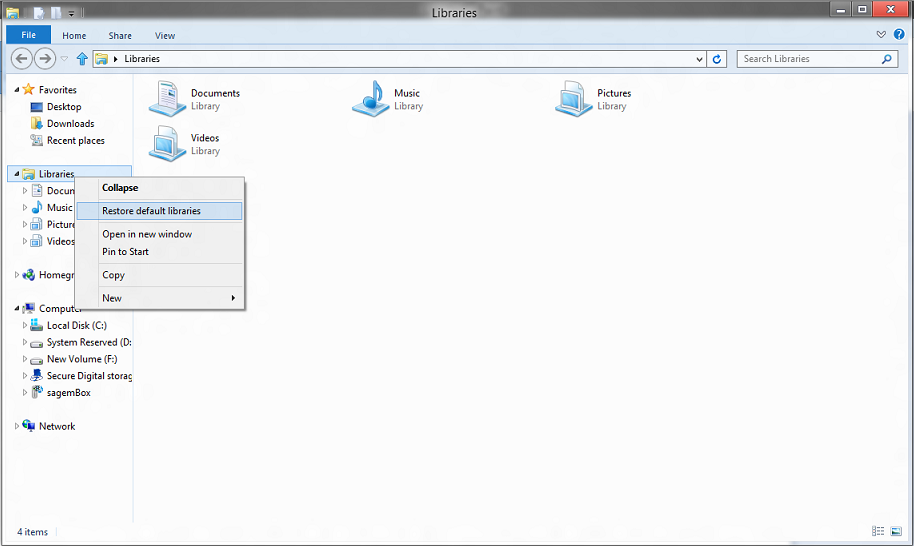
5. Verify that the restored libraries are functioning correctly by opening each one.
Once, you have done with these steps all the Library lists should be working. No further steps required. You can continue work with your computer.
Note :
You can follow the same steps when you get errors Documents.library-Ms is No Longer Working, Videos.library-Ms is No Longer Working and Music.library-Ms is No Longer Working.
The errors you get usually:
Documents.library-Ms is No Longer Working
Pictures.library-Ms is No Longer Working
Music.library-Ms is No Longer Working
Videos.library-Ms is No Longer Working
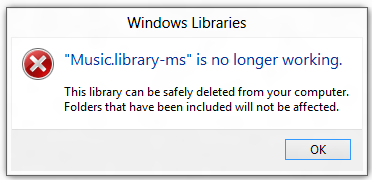

How to get the Libraries list to work again? Here is a easy trick to solve the issue yourself.
1. Open a My computer or Documents Window.
2. In the left side tree navigation pane, click on the libraries list and choose the folder which is not working.
3. Right-click the broken libraries in the sidebar and select Delete. This will not delete your files, just the library link in the sidebar itself.
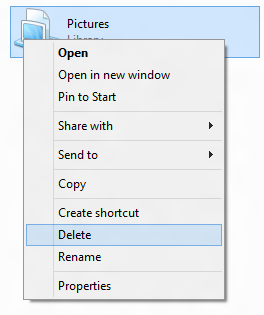
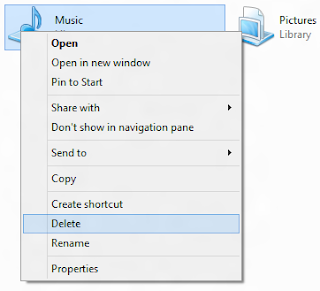
4. Once the broken libraries are deleted, right-click the main Libraries folder in the sidebar and select Restore Default Libraries.
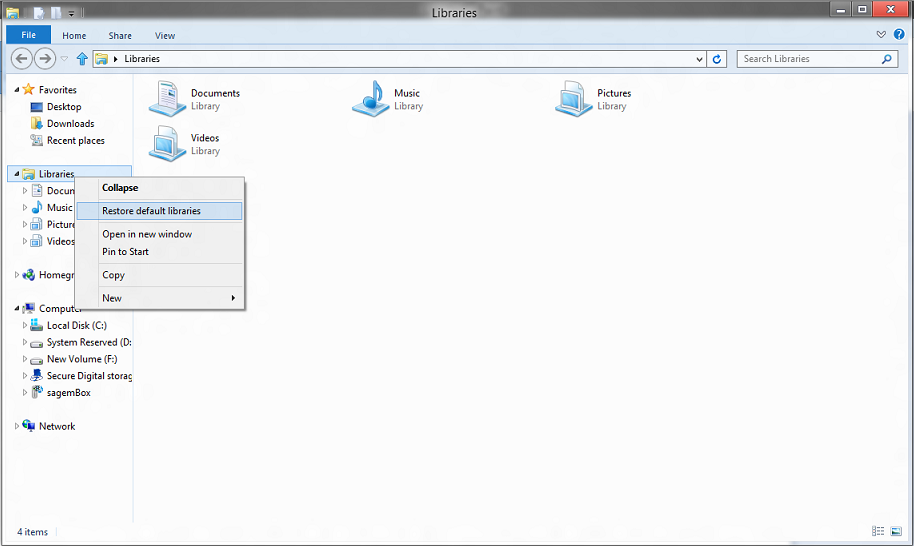
5. Verify that the restored libraries are functioning correctly by opening each one.
Once, you have done with these steps all the Library lists should be working. No further steps required. You can continue work with your computer.
Note :
You can follow the same steps when you get errors Documents.library-Ms is No Longer Working, Videos.library-Ms is No Longer Working and Music.library-Ms is No Longer Working.
No comments:
Post a Comment