When you
try to access Internet explorer, you will get a small pop up windows
stating that "object error". You may face difficulty to access your
Internet explorer. This problem occur because of tool bars and add-ons
installed in your computer. Here we go with the troubleshooting steps.
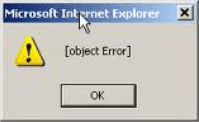
Step 1 : Try to open your Internet explorer in Safe mode or without add-on mode. From Run command type iexplore /a or iexplore -extoff and click OK. Now try to access your webpages. If it works, you can just disable the add-ons to fix this issue.
How to disable add-ons in Internet explorer. From Internet explorer tools->Internet options-> Programs -> Manage addons->Toolbars and Extensions. Choose the unwanted toolbars and disable them.
Step 2 : Try to reset your Internet explorer, type inetcpl.cpl from Run command. The Internet options window will open. Now, go to Advanced tab, where you can see the Reset option.
Step 3 : Open a run command and type appwiz.cpl.
You can see the installed application list on your computer. Please remove/uninstall the listed toolbars from the installed program list.
Babylon search
Coupon amazing
default tab
default tab for chrome
We-care toolbar
Delta toolbar
Price peep
search-conduit
Yontoo toolbar
Unfriend checker
Atom toolbar etc.,
Make sure all the Internet browsers are closed before uninstalling any toolbars so that the uninstallation will proceed.
Step 4 : After removing the toolbars it is recommended to run the spyware scan.
Run any virus scan like malware, super anti spyware.
Download Malwarebytes
Download Superantispyware
Restart your computer and experience your browsing session.
Hope this will work!!!
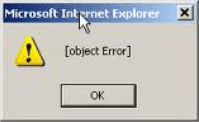
Step 1 : Try to open your Internet explorer in Safe mode or without add-on mode. From Run command type iexplore /a or iexplore -extoff and click OK. Now try to access your webpages. If it works, you can just disable the add-ons to fix this issue.
How to disable add-ons in Internet explorer. From Internet explorer tools->Internet options-> Programs -> Manage addons->Toolbars and Extensions. Choose the unwanted toolbars and disable them.
Step 2 : Try to reset your Internet explorer, type inetcpl.cpl from Run command. The Internet options window will open. Now, go to Advanced tab, where you can see the Reset option.
Step 3 : Open a run command and type appwiz.cpl.
You can see the installed application list on your computer. Please remove/uninstall the listed toolbars from the installed program list.
Babylon search
Coupon amazing
default tab
default tab for chrome
We-care toolbar
Delta toolbar
Price peep
search-conduit
Yontoo toolbar
Unfriend checker
Atom toolbar etc.,
Make sure all the Internet browsers are closed before uninstalling any toolbars so that the uninstallation will proceed.
Step 4 : After removing the toolbars it is recommended to run the spyware scan.
Run any virus scan like malware, super anti spyware.
Download Malwarebytes
Download Superantispyware
Restart your computer and experience your browsing session.
Hope this will work!!!
No comments:
Post a Comment